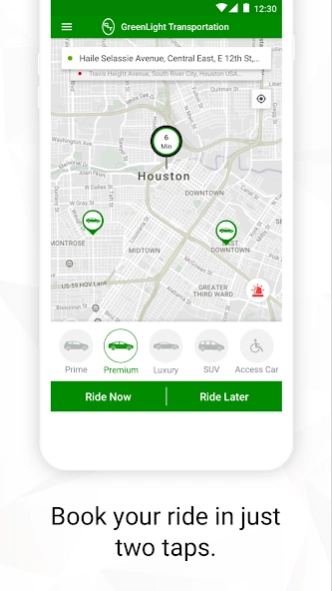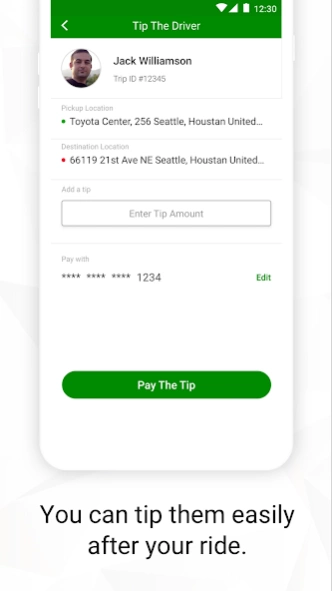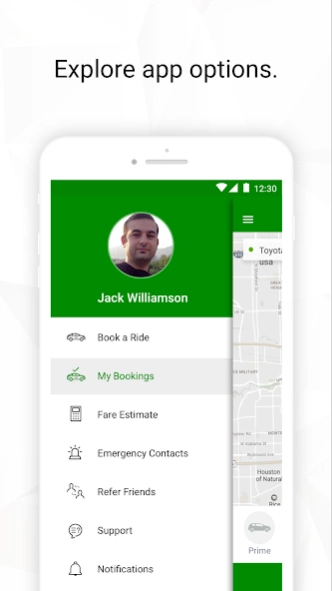GLT US RIDER 1.03
Continue to app
Free Version
Publisher Description
GLT US RIDER - GLT Rider and driver apps are rideshare applications
GLT Mobile Applications for Drivers
1) Authentication: Manual login, Forgot Password
2) Rideshare Requests: or View requests - date, time, pickup point, drop point, approx.
distance,
accept or Decline the request, Change availability status to occupied, View passenger or
call passenger
3) Trip: Start trip, notify passengers, dispatcher on arrival, view total distance covered,
total time required, auto calculate the fare based upon distance and time.
4) Others: Rate and review the customer, View history/ dashboard, GPS use cases, Payment (stripe)
GLT Mobile Application for Riders
• Authentication: User onboarding workflow, Manual registration – name, photo, email address, contact number, etc. Manual login, Forgot Password
• Book ride: Choose a cab type / model, View cab availabilities, select pickup location - on map / manually enter the location, Set the destination - on map / manually enter the destination
• Driver Details, View driver details - name, contact details, ratings, Cab details - model / make, number, color etc.
• Track the cab: See the location of cab on map, Call the driver
• Billing and payment Calculate the fare, Payment Gateway (Braintree), Card payments, Get the receipt, View history
• Others: Cancel booking and apply for refund, Give review and ratings, Share Application on Facebook, Twitter, Push Notifications, Email alerts, SMS alerts, GPS use cases, and Analytics Integration
About GLT US RIDER
GLT US RIDER is a free app for Android published in the Recreation list of apps, part of Home & Hobby.
The company that develops GLT US RIDER is GLT Apps. The latest version released by its developer is 1.03.
To install GLT US RIDER on your Android device, just click the green Continue To App button above to start the installation process. The app is listed on our website since 2018-04-20 and was downloaded 2 times. We have already checked if the download link is safe, however for your own protection we recommend that you scan the downloaded app with your antivirus. Your antivirus may detect the GLT US RIDER as malware as malware if the download link to com.glt.passengers is broken.
How to install GLT US RIDER on your Android device:
- Click on the Continue To App button on our website. This will redirect you to Google Play.
- Once the GLT US RIDER is shown in the Google Play listing of your Android device, you can start its download and installation. Tap on the Install button located below the search bar and to the right of the app icon.
- A pop-up window with the permissions required by GLT US RIDER will be shown. Click on Accept to continue the process.
- GLT US RIDER will be downloaded onto your device, displaying a progress. Once the download completes, the installation will start and you'll get a notification after the installation is finished.